Hello together,
the next step after the NSX-Manager installation and licensing is to configure the Cross-vCenter NSX.
Configure Cross-vCenter NSX-Manager
Agenda
– Pre requirement
– Infrastructure Preparation
– Configure Cross-vCenter NSX
Pre requirement
1. vCenter Enhanced Linked Mode, here is the Link for the Enhanced Linked Mode How To.
2. NSX-Managers, here is the Link for the NSX-Manager Installation How To.
Infrastructure Preparation
1. Create and test DNS A-Records for:
– NSX Controller 1
– NSX Controller 2
– NSX Controller 3
2. Disable Firewall between NSX Manager and NSX Controller
3. Prepare a dedicated Underlay VTEP VLAN for DCA and DCB. In this case:
– DCA : VLAN 61
– DCB : VLAN 62
4. Prepare the Underlay Network Device MTU from 1500 to 1600
5. Prepare the Underlay Network for IGMP Snooping (Hybrid Mode)
6. Prepare the virtual Distributed Switch (vDS) with 2 pNICs for Multi-VTEP Support
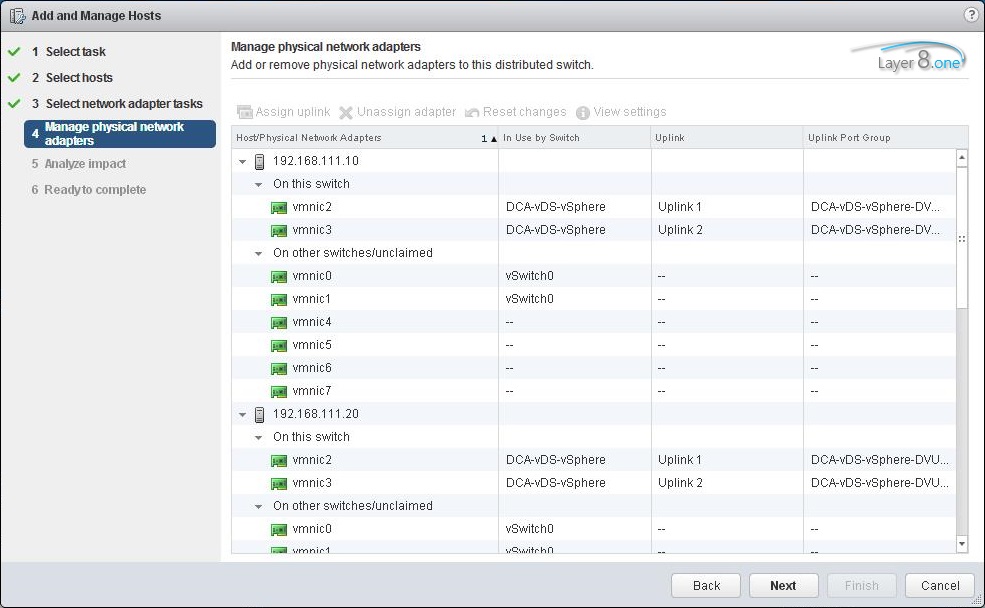
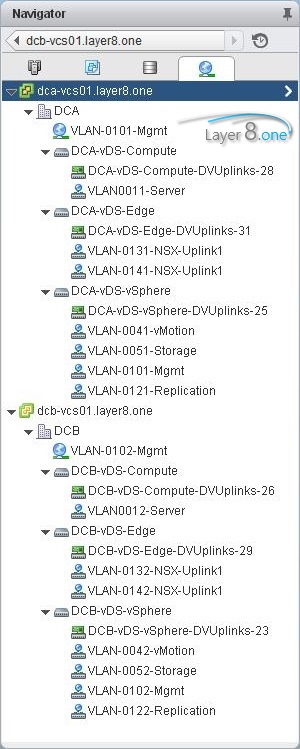
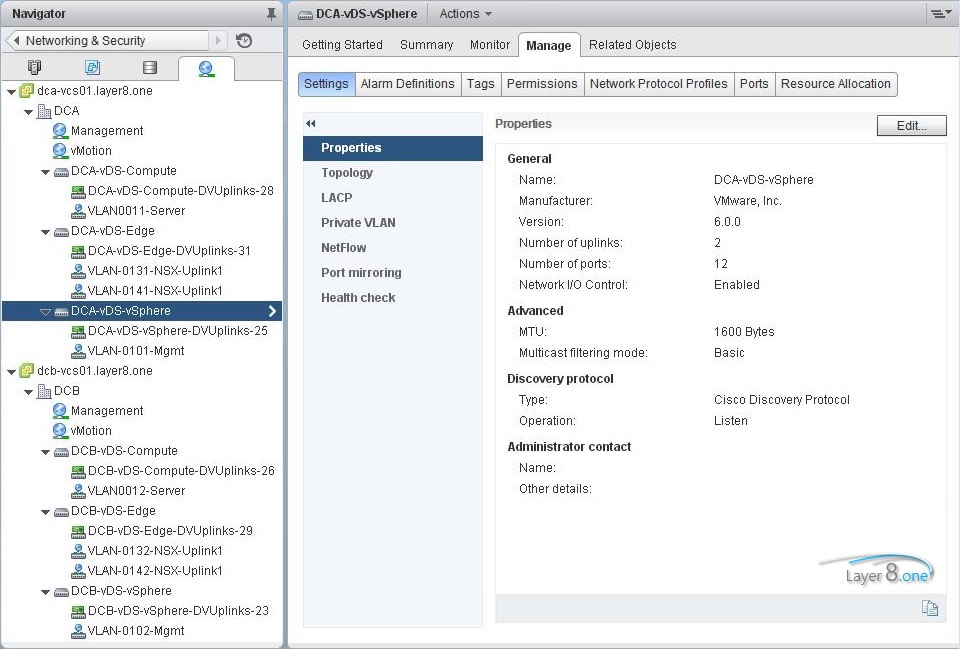
(Network & Security > NSX Manager IP > Manage > Exclusion List)
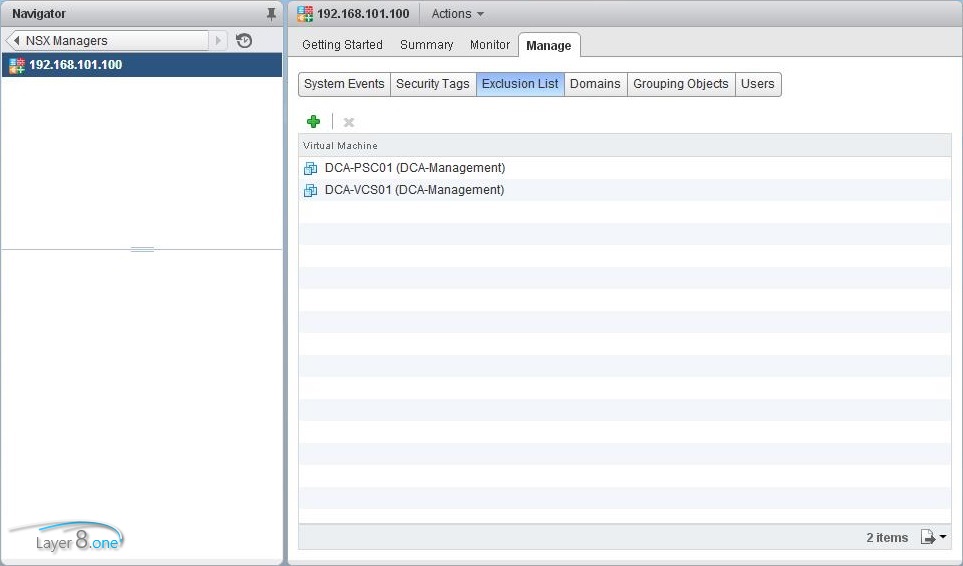
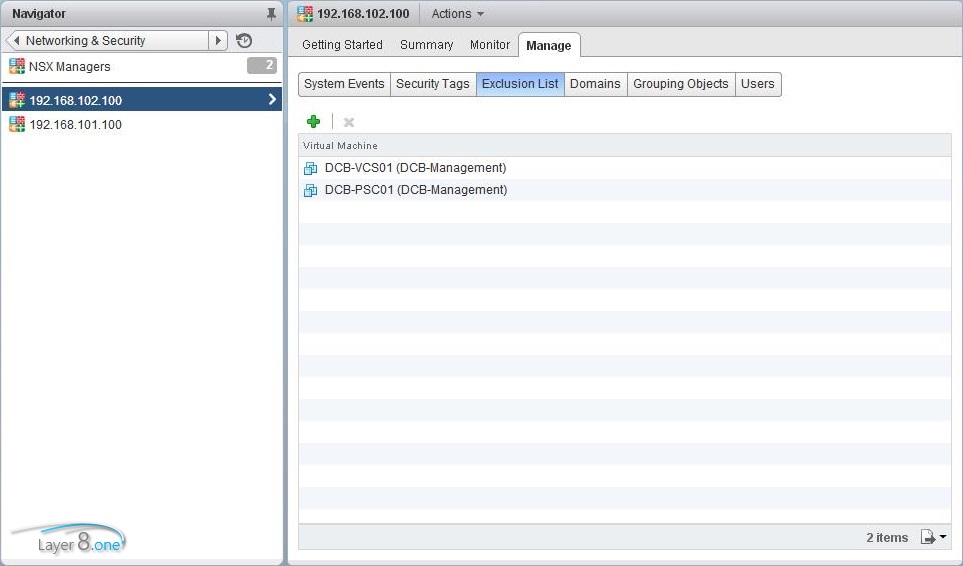
Configure Cross-vCenter NSX
1. DCA/DCB NSX Manager: Add the VTEP and Controller IP-Pools
(Network & Security > NSX Manager IP > Manage > Grouping Objects > IP-Pool)
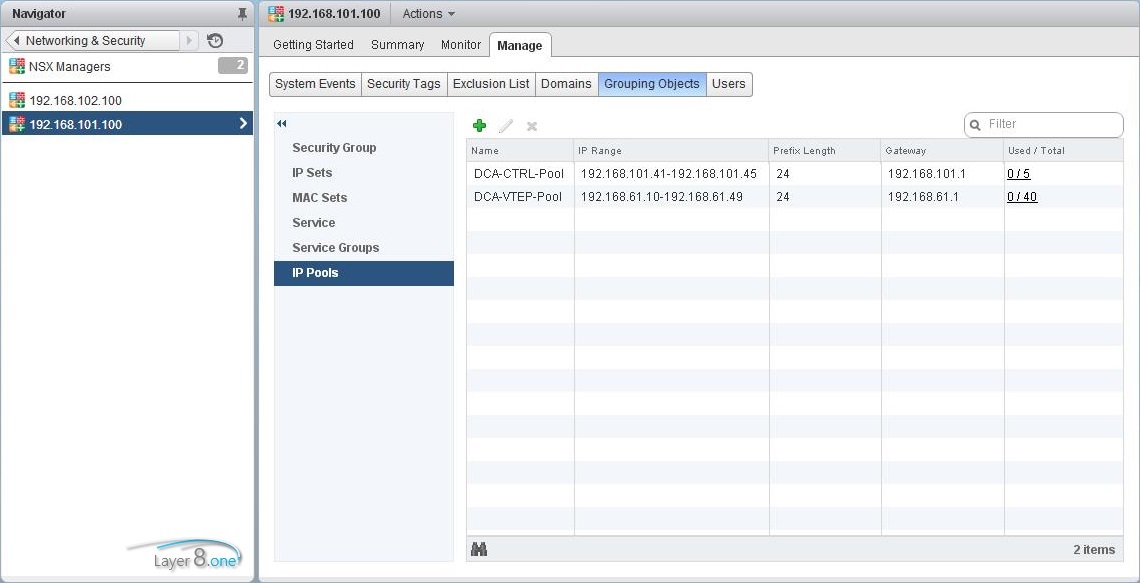
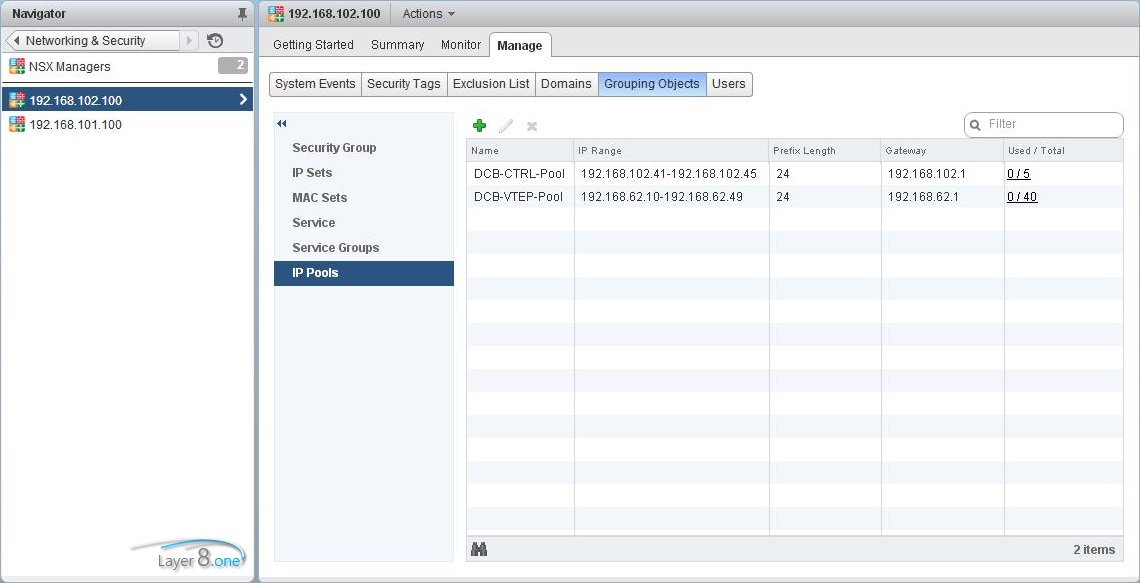
– It is recommended to use different Hosts
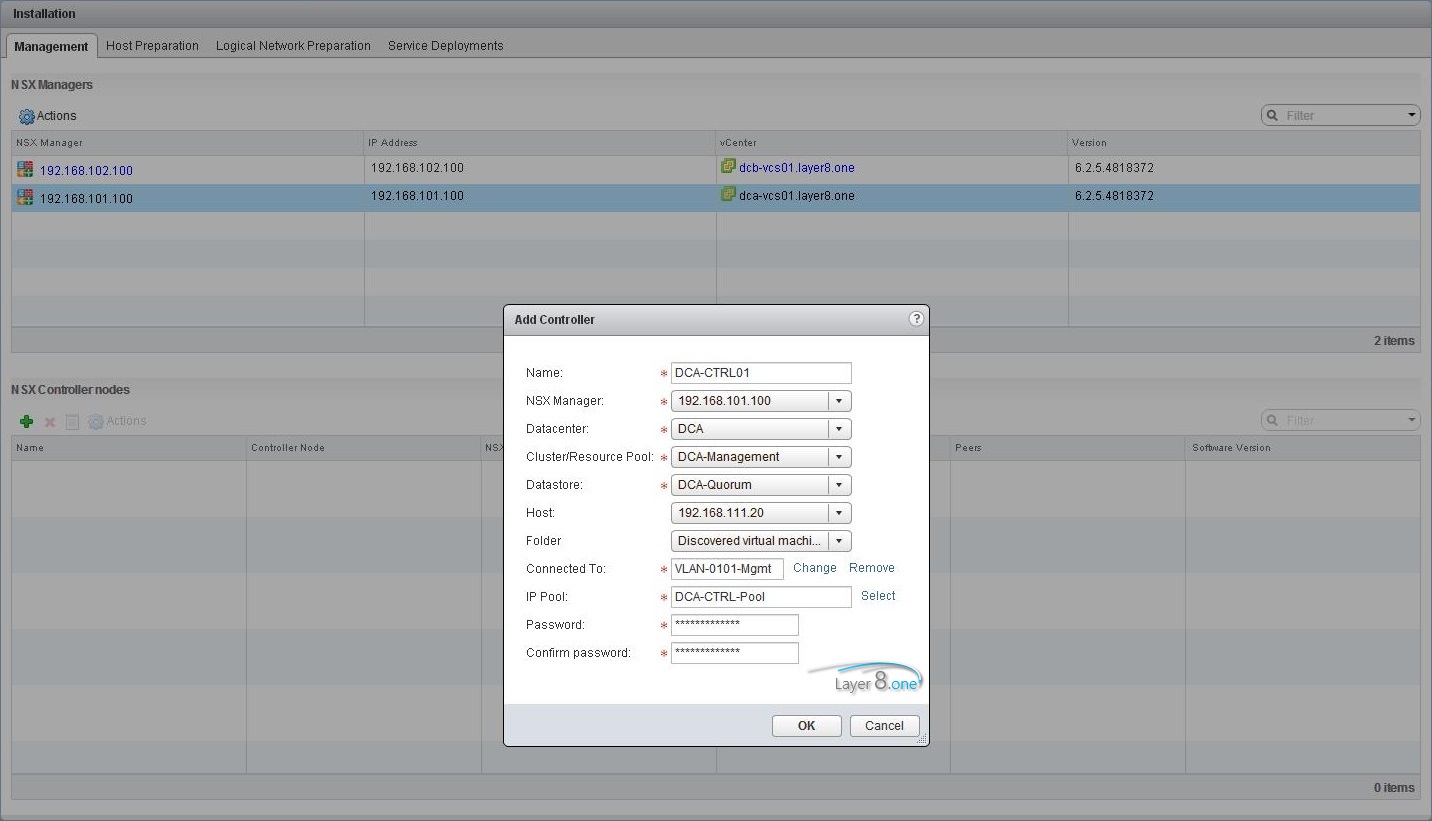
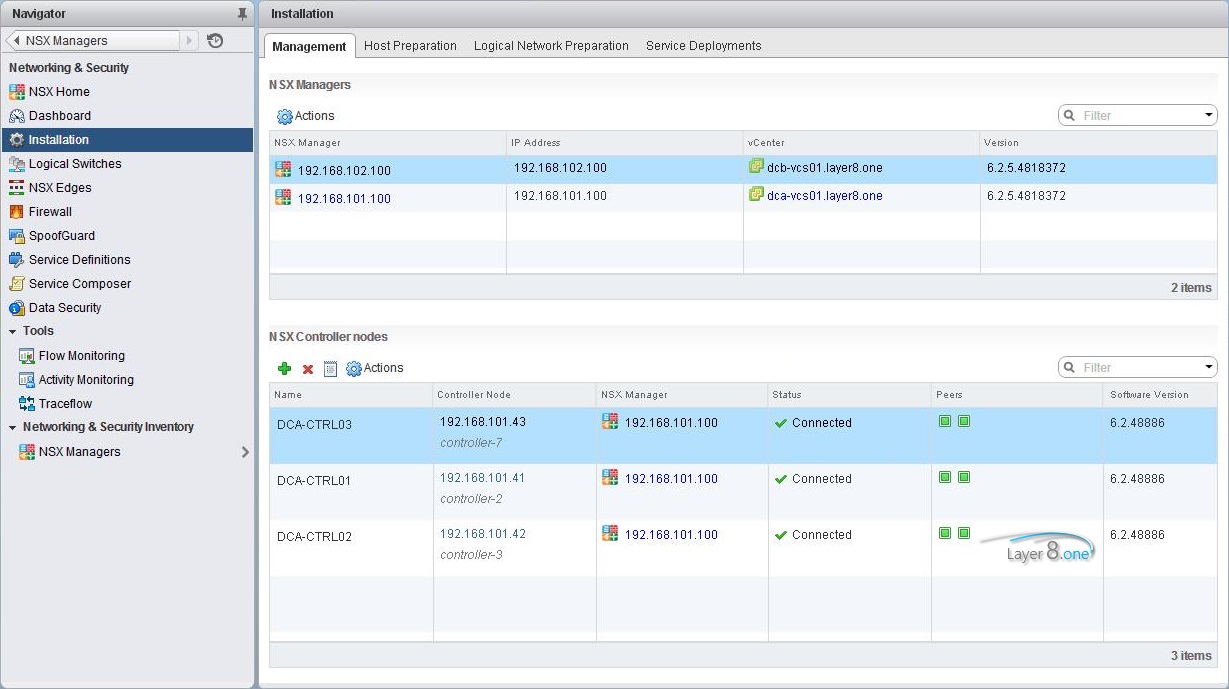
– Install NSX Firewall
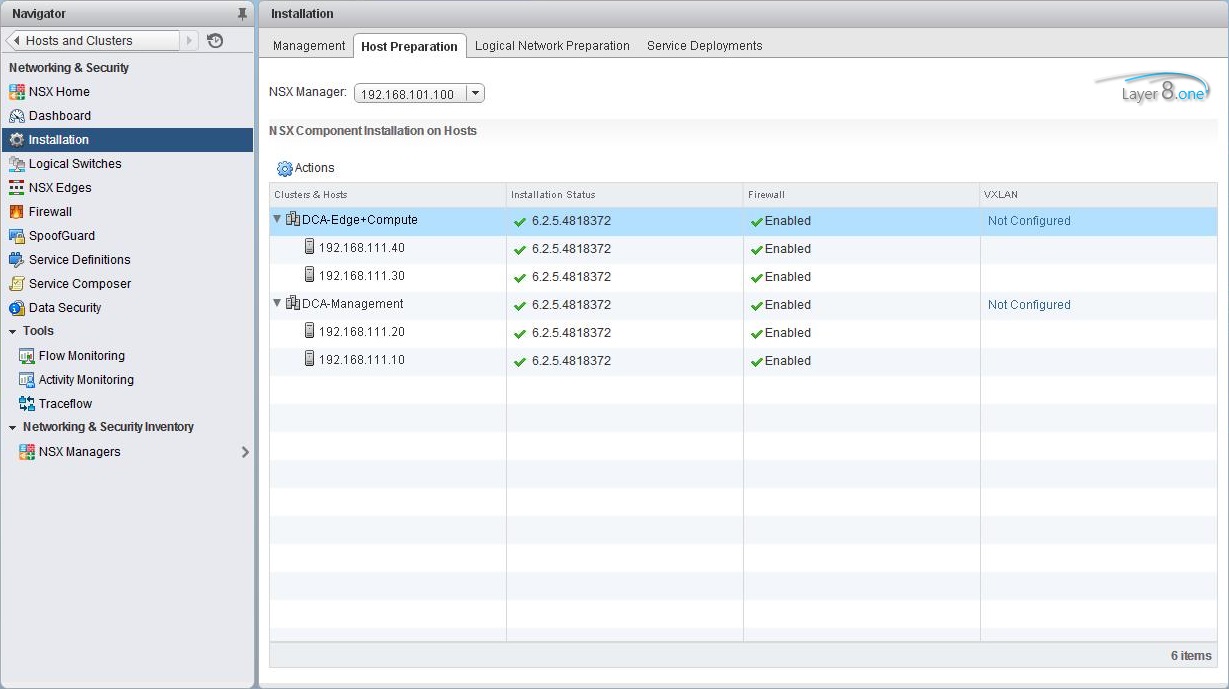
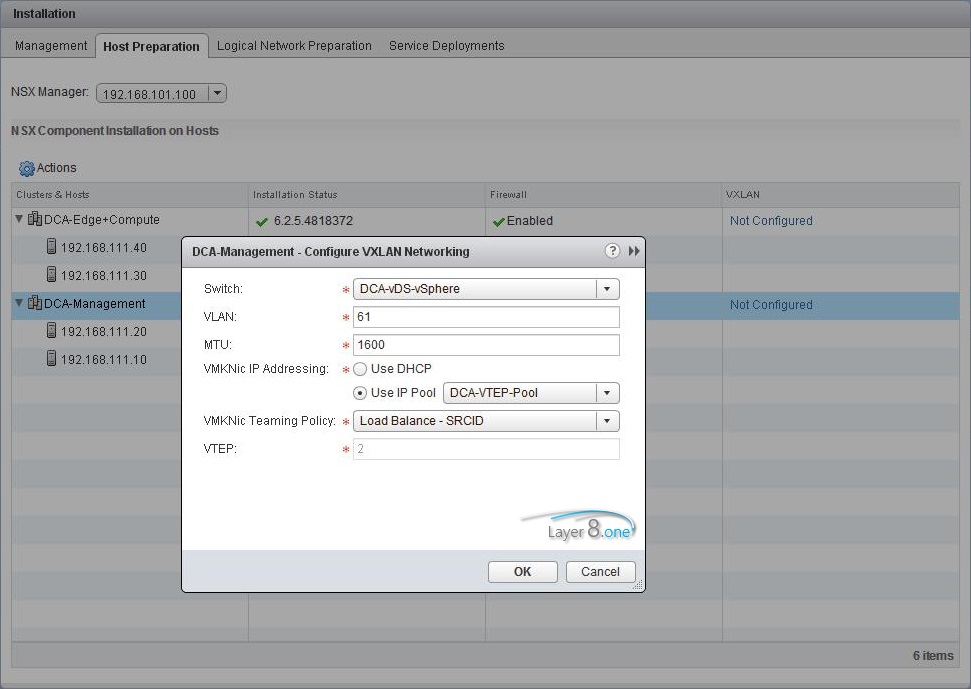
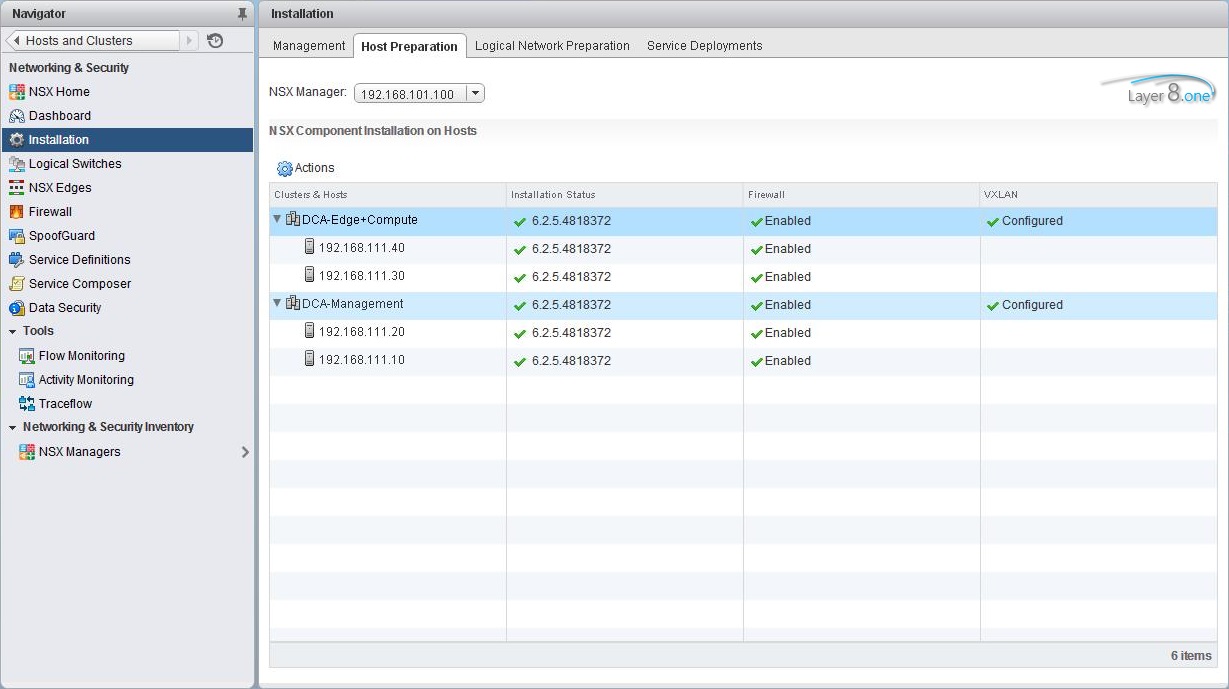
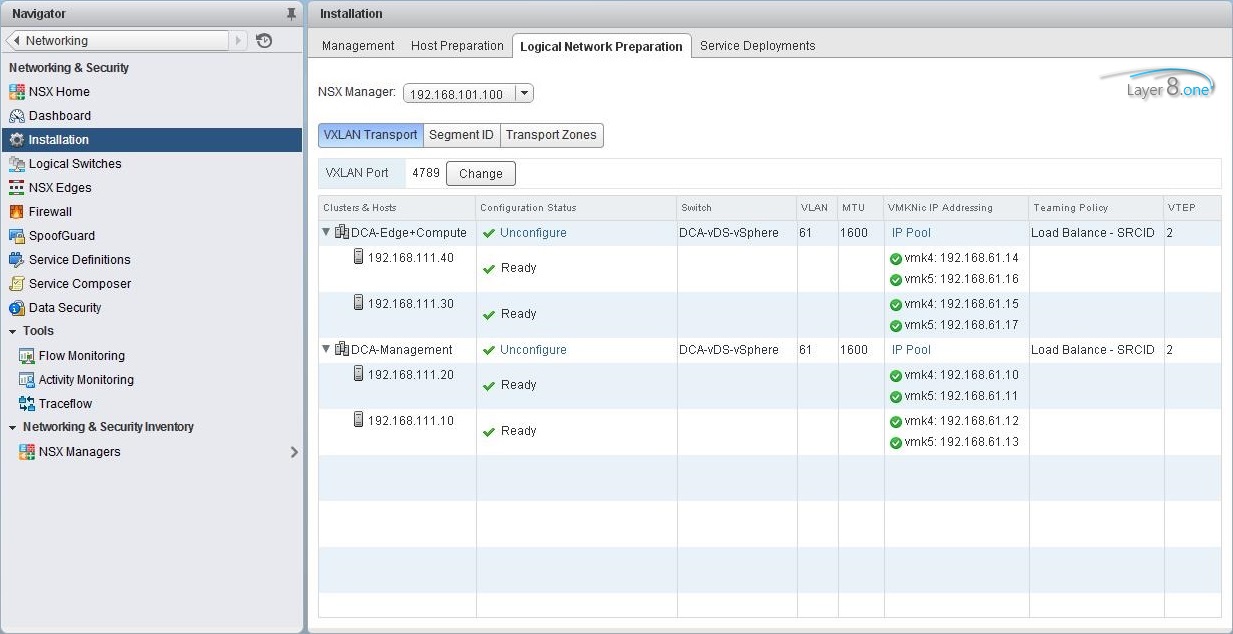
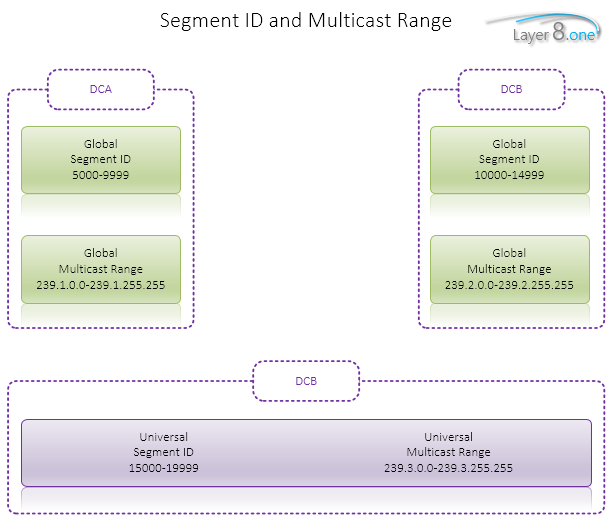
– Set Multicast addresses (239.1.0.0-239.1.255.255) for Hybrid-Mode
– ! do not use 239.0.0.0/24 or 239.128.0.0/24, because these networks are used for the physical switch flooding.
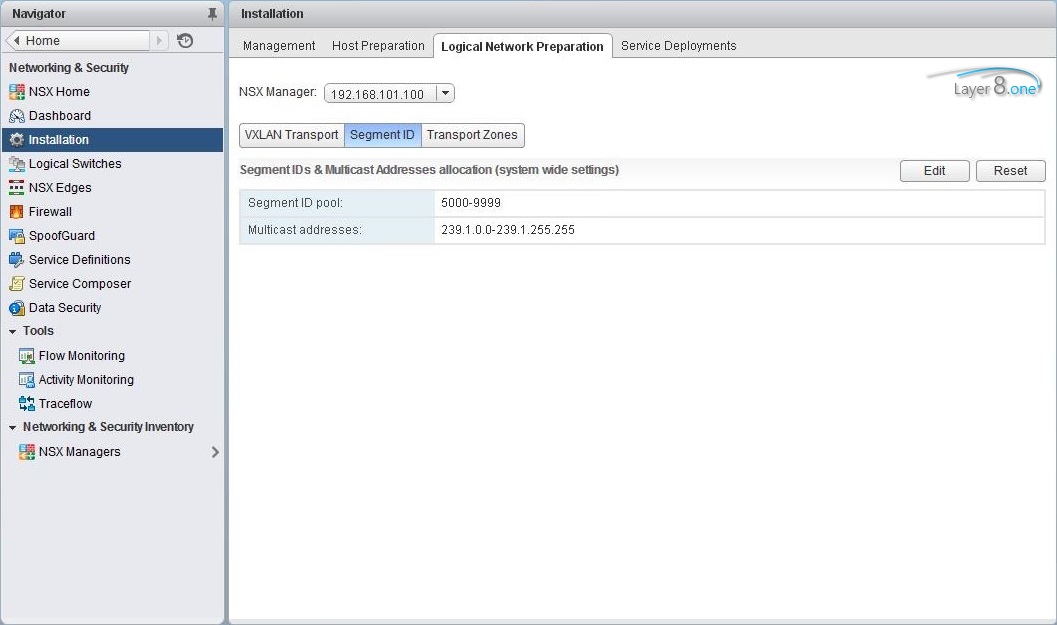
– Definition: DCA NSX Manager > DCA Primary NSX Manager
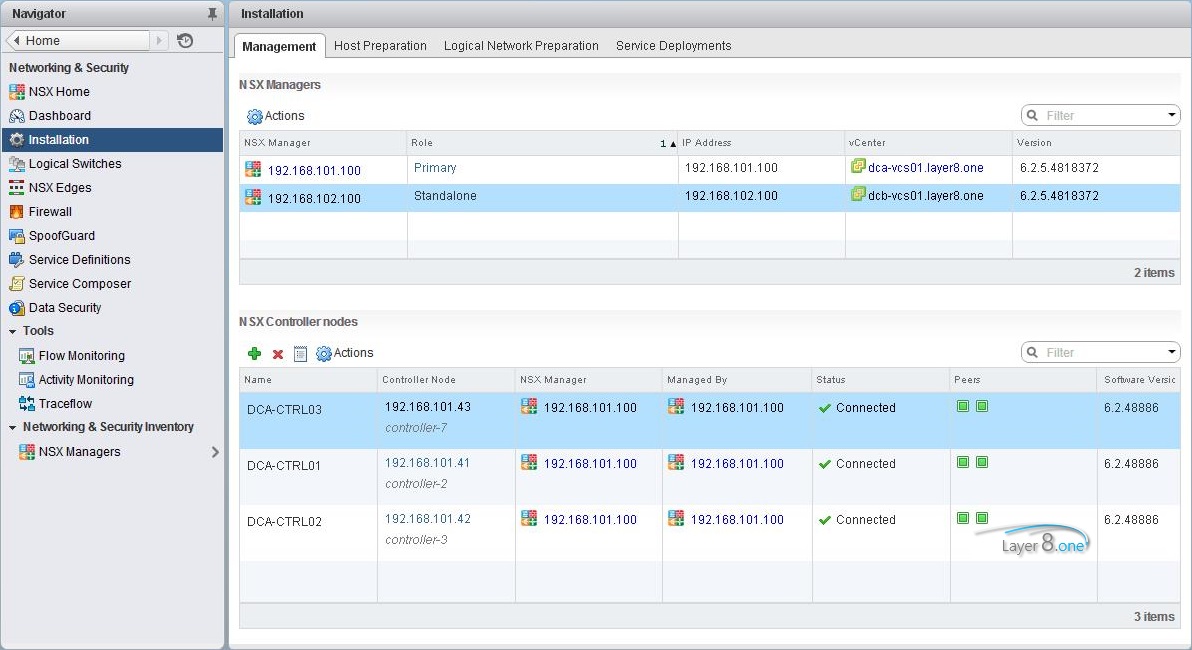
– Set Segment ID pool 10000-14999
– Set Multicast addresses (239.2.0.0-239.2.255.255) for Hybrid-Mode
– ! do not use 239.0.0.0/24 or 239.128.0.0/24, because these networks are used for the physical switch flooding.
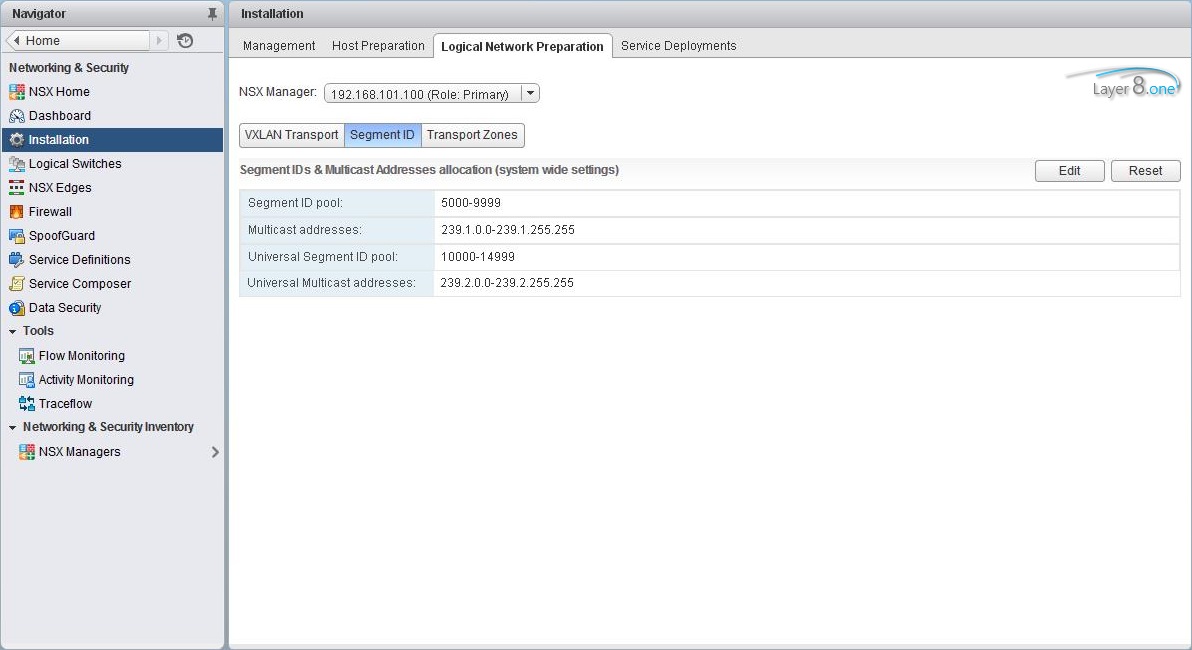
– add DCA Global Transport Zone
– add DCX Universal Transport Zone
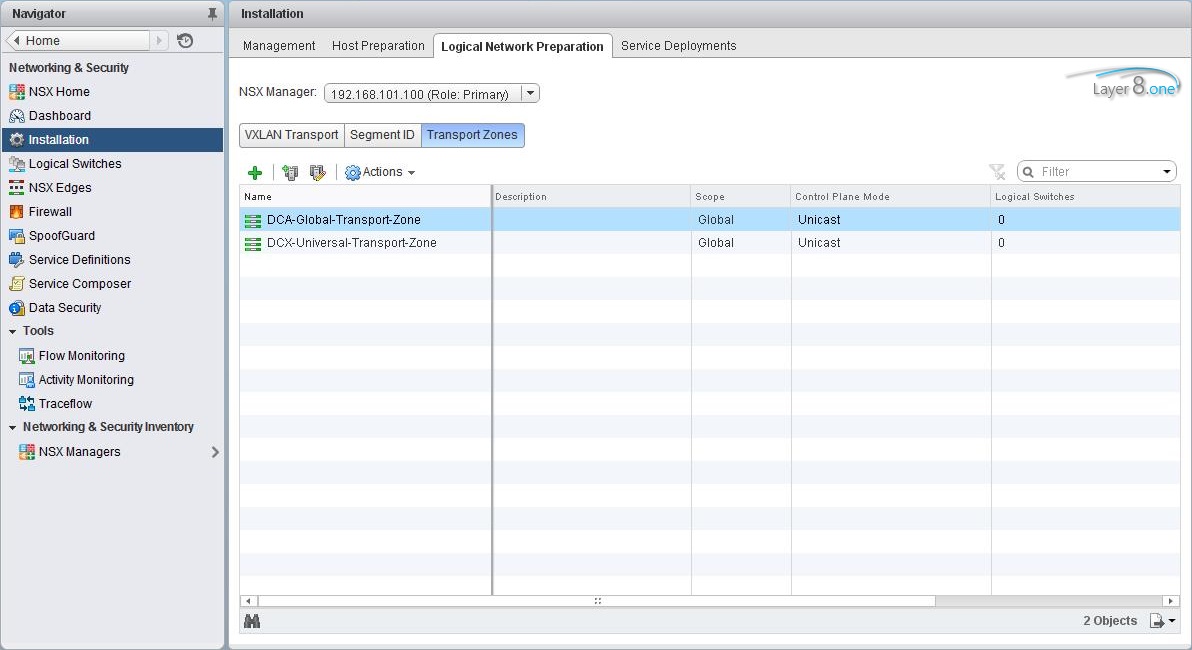
– Click Primary NSX Manager > Actions > Add Secondary NSX Manager
– Definition: DCB NSC Manager > DCB Secondary NSX Manager
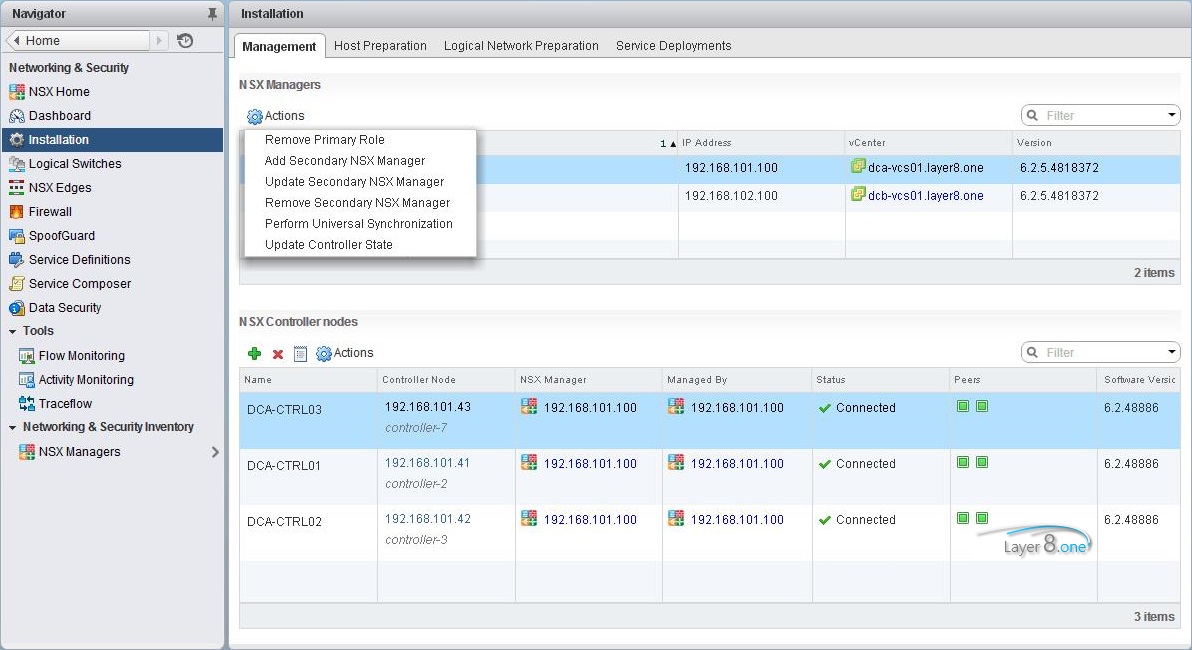
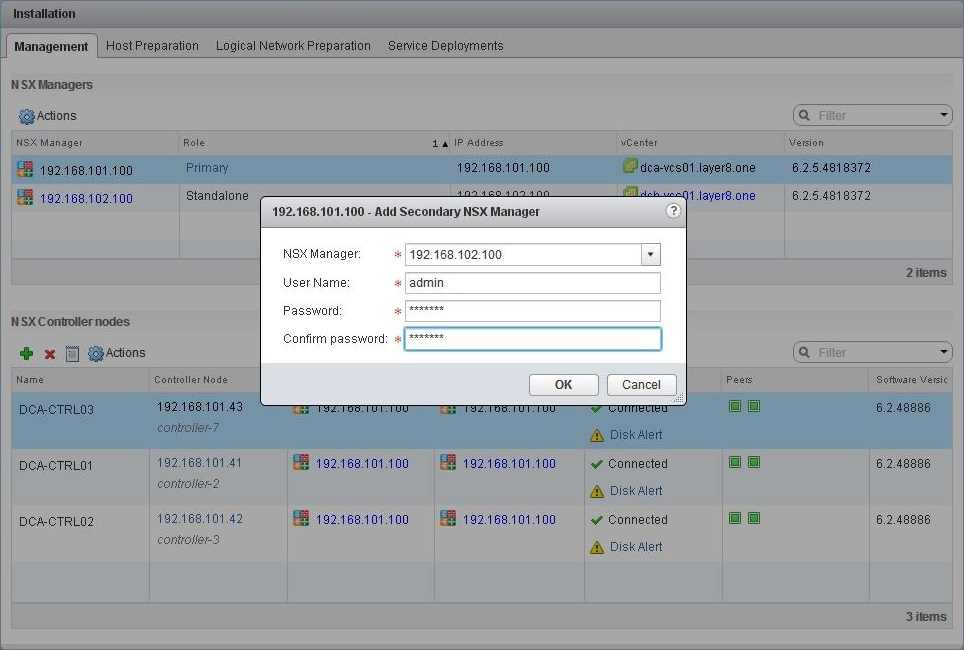
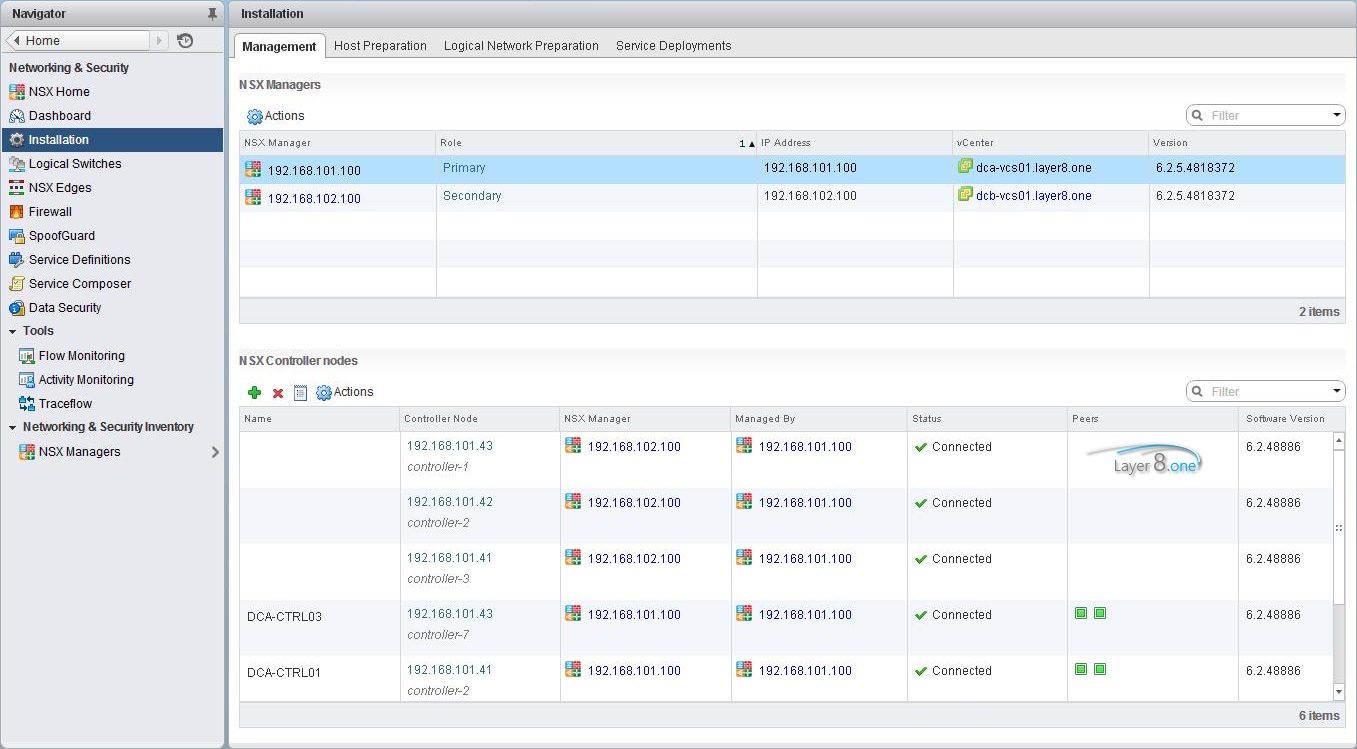
– Install NSX Firewall
– Install NSX VXLAN
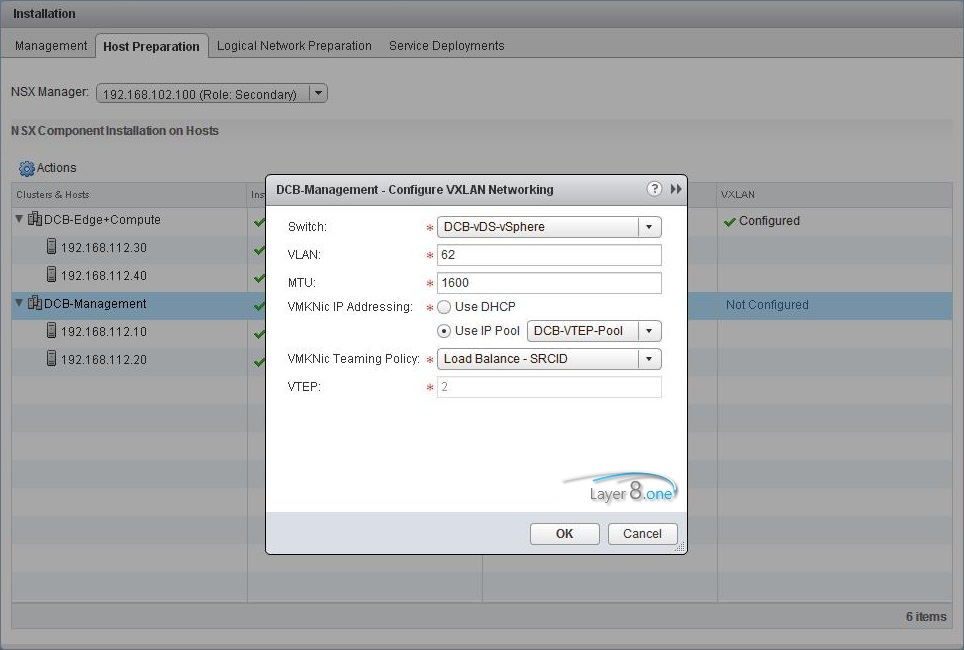
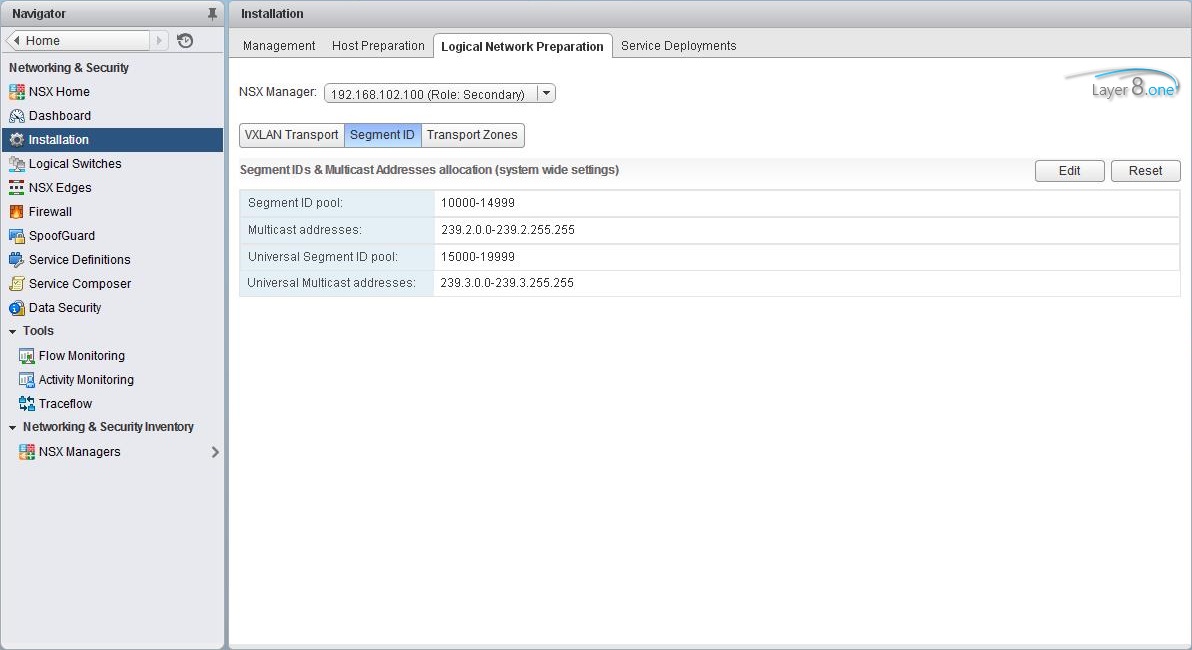
– Set Segment ID pool 10000-14999
– Set Multicast addresses (239.2.0.0-239.2.255.255) for Hybrid-Mode
– ! do not use 239.0.0.0/24 or 239.128.0.0/24, because these networks are used for the physical switch flooding.
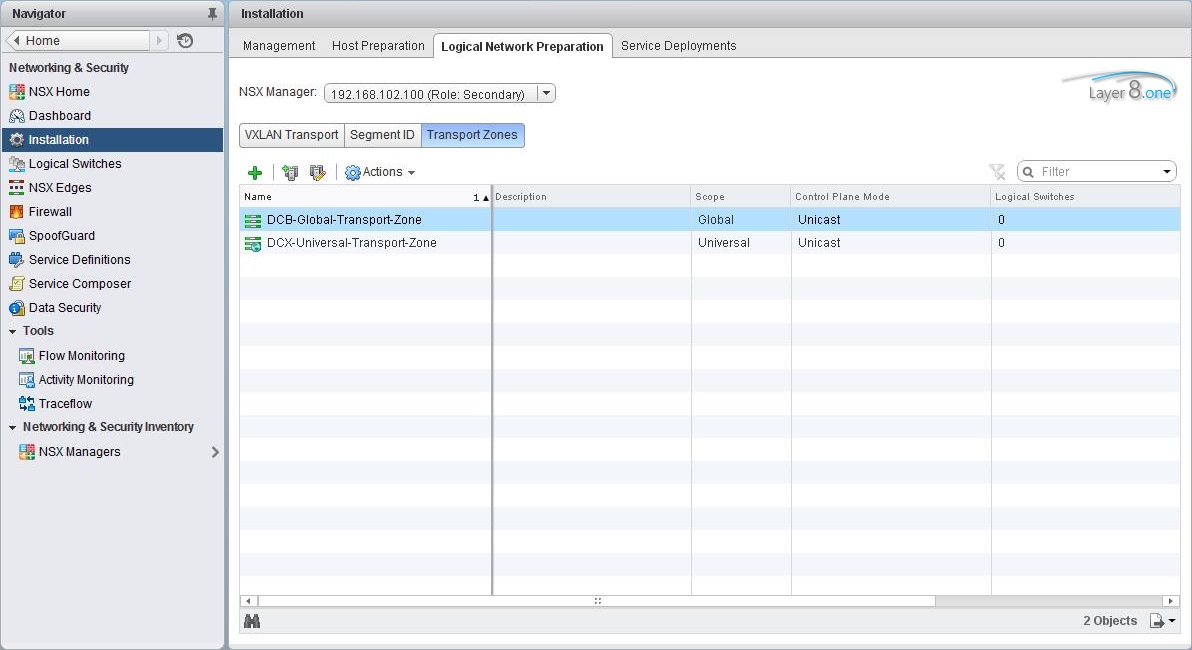
– DCX Universal Transport Zone is already synced from DCA Primary Manager
– add DCB Global Transport Zone
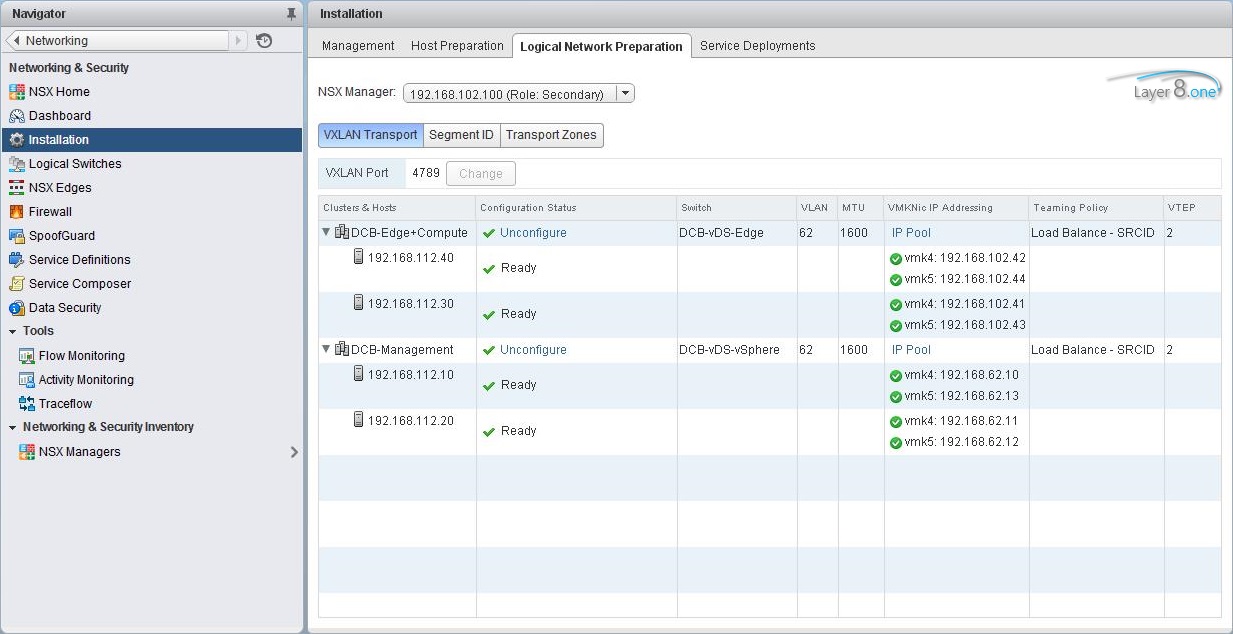
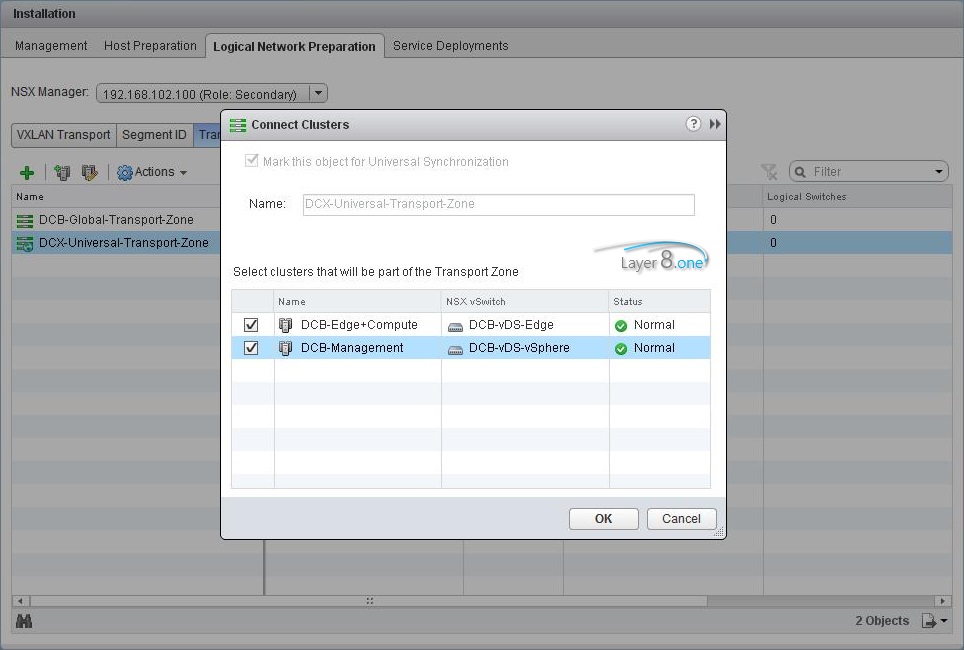
– Optional
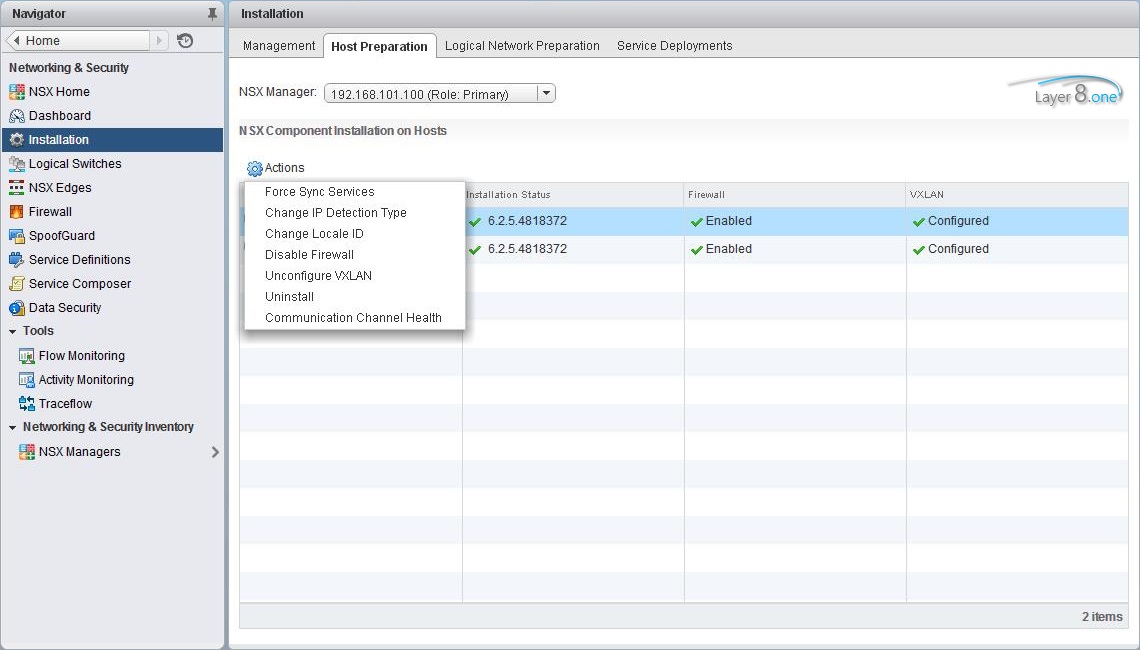
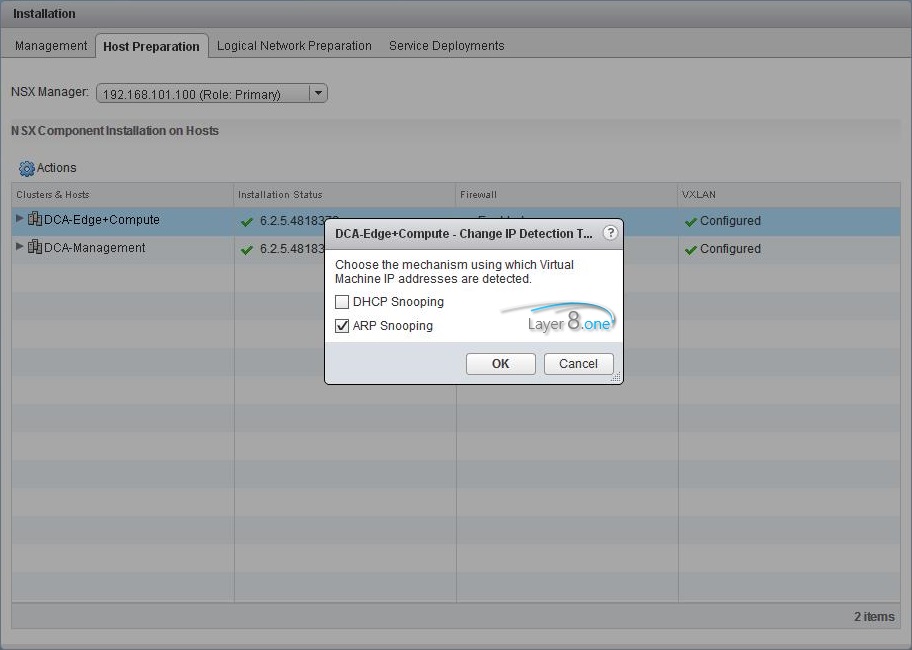
– Create DCA-VXLAN (5000)
– Create DCB-VXLAN (10000)
– Create DCX-VXLAN (15000)
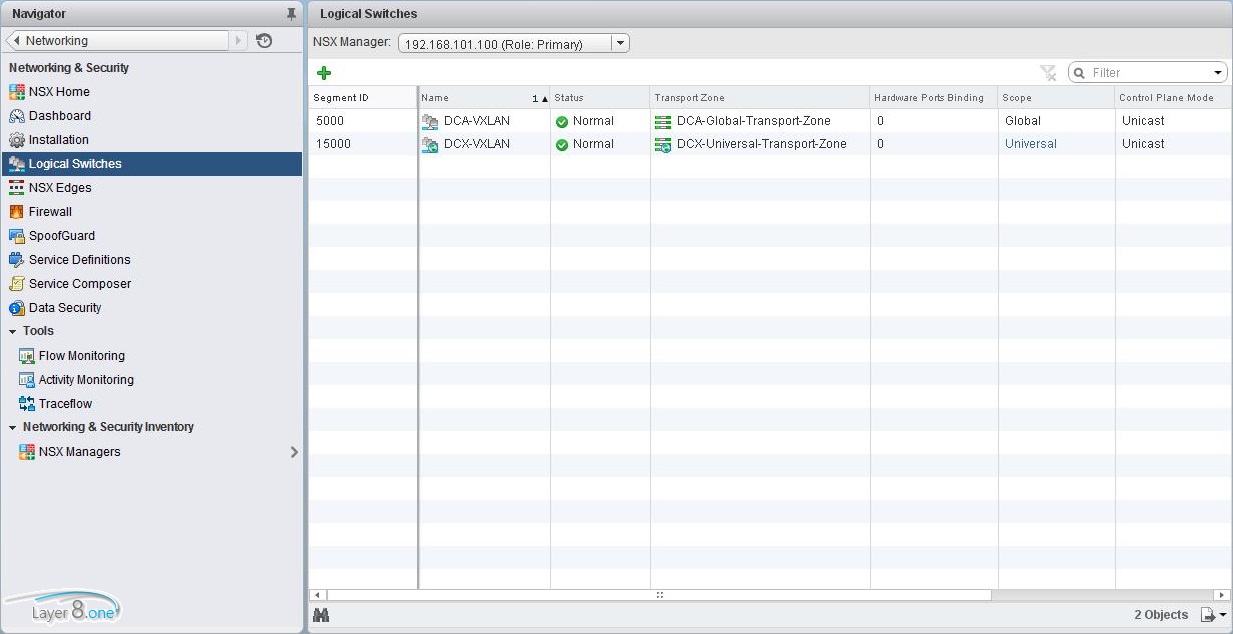
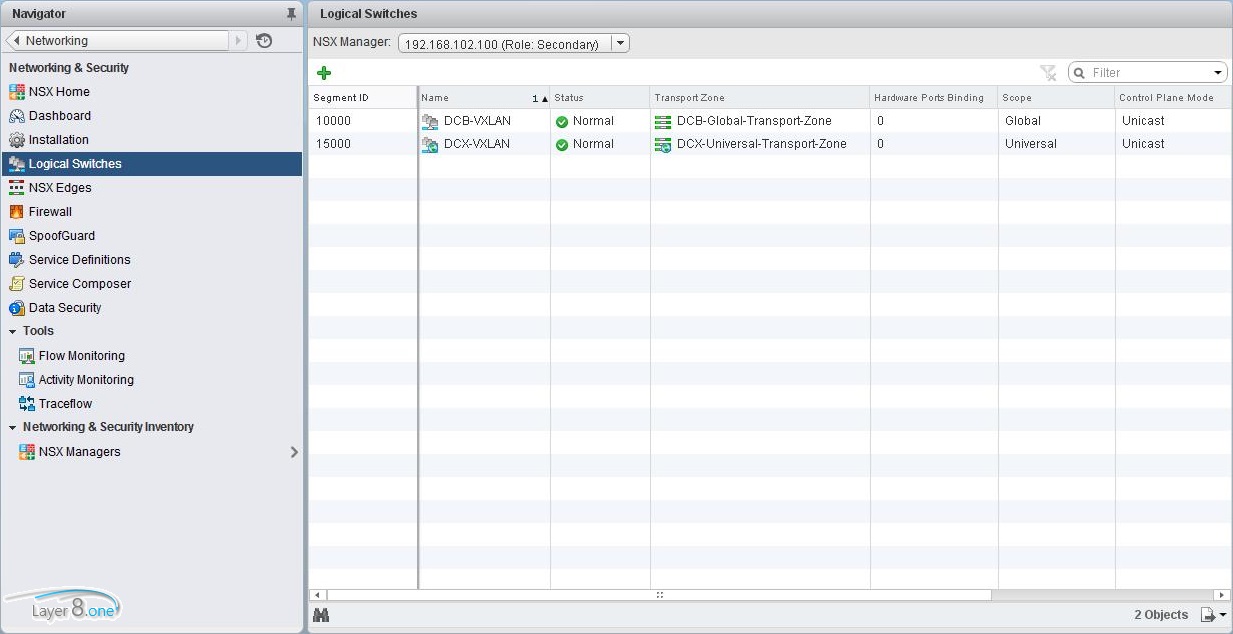
vSphere Overview
1. Created NSX Controller
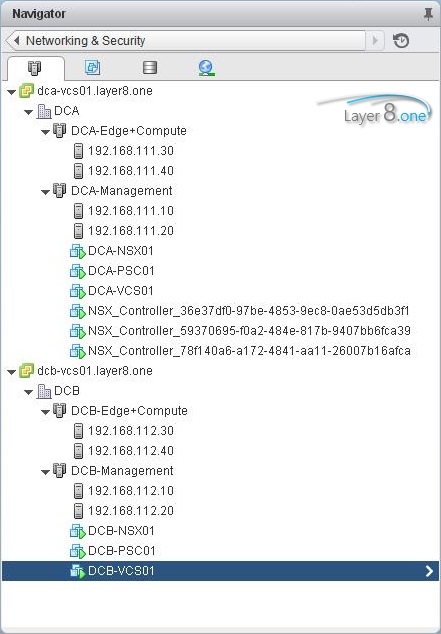
vxw-dvs-25-universalwire-2-sid-15000-DCX-VXLAN : Universal VXLAN
vxw-dvs-25-virtualwire-1-sid-5000-DCA-VXLAN : Global VXLAN
vxw-vmknicPg-dvs-25-61…: VTEP Encapsulator vDS
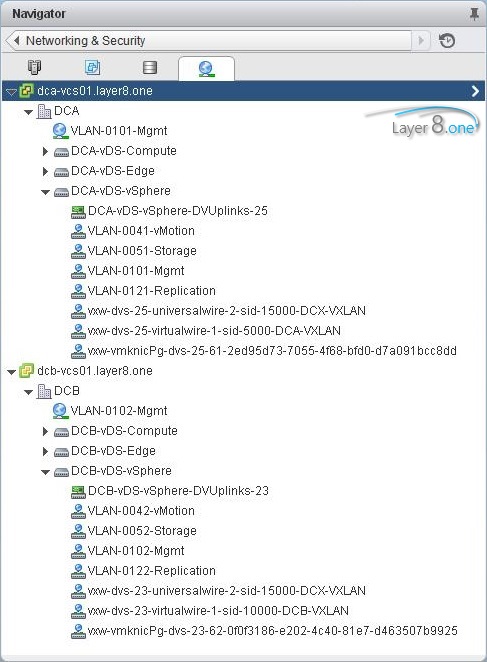
Go forward:
=> VMware – Cross-vCenter NSX (1/3) – How To Install Two External Platform Services Controller 6.0 – Enhanced Linked Mode
=> VMware – Cross-vCenter NSX (2/3) – How to Install Cross-vCenter NSX-Manager
=> VMware – Cross-vCenter NSX (3/3) – How to Configure Cross-vCenter NSX-Manager







Very good overview reduced to the real necessary steps about how to configure cross-VC NSX. Thank you very much!
Thank you very much !
I’m not sure where you’re getting your information, but good topic. I needs to spend some time learning much more or understanding more.
Thanks for magnificent info I was looking for this information for my mission.